Q: I create a really awesome page turn flipbook with your PUB HTML5 software. And now I would like to create a help file for my readers to get start reading better. Is it possible to import help content file to my digital publication?
A:
There is no doubt PUB HTML5 is one of the most popular page turn flipbook publishing software in recent days. Then PUB HTML5 provides online and offline platform for users to publish digital publication online and offline. Anyway, with PUB HTML5, you also can create help content file for your digital publication to make your readers to know better. Now let’s show you the simple steps as follow:
Log in and Import File
Login is important part to get start with PUB HTML5. Or you can login when it reminds you. Then click "Import Now" to import PDF, MS Office file and image.

Custom Settings – Help Configuration
Go to "Custom Settings" and then search "help" button make help configuration show on the list. As you can see, you have to make the help button visible on toolbar first and then customize help button icon.

Import Help Content File
Then select “Help Content File” to import help file. Anyway, it supports .jpg and .png formats only so far. Then you can define the help windows width and height.
Check your Help Content
Click “Apply Change” to refresh digital flipbook and press help icon to check the help window and help content on digital publication.

View Video Tutorial
Next: Can I provide about information for my PDF to digital flip book?




Related Questions