Q: I happen to see your website in Google. I have scanned your introductions of PUB HTML5.But I am still curious about your new actions –advanced event. Could you tell me in details?
A:
Firstly, it is true that we have added a new action for PUB HTML5. As the popular online magazine maker, PUB HTML5 always provides the users the advanced technology to decorate their magazines. The new action you can add to inserted objects is called Advanced Event. It enables you to build relationship to inserted objects. In this way, your online flipping magazine would be more attractive. Here, I will show you how to modify advanced event for inserted objects.
Insert objects in Animation Editor
If you want to create event between objects, you basically should insert more than two objects. You can add text, images and video. As an example, I add text and image to create event.

Add action to one object
Here am going to add action to text. Click the text and then select Action settings on the right side. Choose Advanced Event and click Modify to add new event.

Build the new event
You are allowed to select the ways and objects to trigger. Also, there are actions for you to choose to build the event. For example, the below setting means if you click text, the image will play animation of zooming.
 Save to preview the action
Save to preview the action
Keep in mind that you must save the change and exit Animation Editor. Apply Change and preview.

View Video Tutorial
Next: How to customize time line of animation objects by PUB HTML5 digital publishing software?




Related Questions